
Tom Fulp's primary user picture.
User Pages are registered user's profiles on Newgrounds, which can be altered to the user's content. User pages automatically display certain stats about users, including their level icon, aura, B/P Points and rank, number of BBS posts, number of reviews, and trophies. Outside of that, users can add their own content in the form of News Posts, pictures etc. There are separate pages for Flash, Music, and Art submissions, News posts, Favorites, and Reviews. Although an abridged version of this information is on the main user page, opening one of these more specialized pages will show more information. Users may also upload a primary user picture, which is resized to 212 pixels wide by 159 pixels high, a 46 by 46 pixel personal icon that appears on posts, articles and private messages, and a page banner that must be 770 pixels wide and 40 to 100 pixels high.
Main
This is the Home page for a User, with all their basic stats, info, links etc. It is divided up into a number of boxes for different subjects and is the route by which to go to all the other sub-pages that are viewable to a visitor- News, Flash, Art, Audio, Favorites and Reviews. Links to these sub-pages are on the top right hand side of the Main Page.
News
This section of the Main Page shows the latest News Post, along with links to Comments on that Post etc.
Recent Medals
This little box shows icons etc. for the latest eight games medals a user has, along with a total medal score in the top right hand side.
News Posts
One of the key actions that a user can do on their page is to post News Posts. These Posts will appear, usually briefly, on the Front Page, until the next few posts knock them off. Unless Comments are disabled, anyone see the Post can comment on it. A log of previous News Posts is available from the Main User Page from the Yellow button in the top right hand corner marked News. The logs are stored chronologically going back in time from the most recent, which is displayed on the Main Page, downwards back in time.
Reviews
This sub-page shows the three most recent of all reviews that the user has posted. With Flash and Audio it shows the submission's icon, but with Art it shows the reviewer's icon instead.
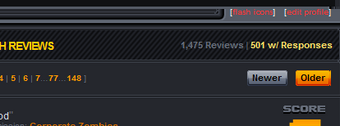
Links to either All Reviews or All Reviews with Responses are in the top right hand side of the Reviews listing
At the top of each row of three recent reviews, there is a total number of each review for the User and next to it, a total that have Responses. If a viewer clicks on the Reviews link, they will see all reviews of that type. If a viewer clicks on the Responses link, they will see a full list of reviews with responses for that type of submission.
User Page Rules
The rules dictating user pages tend to be more lax than that of the rest of the site. Some users are known to put adult content on user pages, so viewer discretion is always advised when it comes to visiting a page.
